blendOS#
Arch Linux made declarative, immutable and atomic. With Android app support and Fedora, Debian, CentOS Stream and Ubuntu containers available, as well as system packages/DEs/kernels from Arch Linux and the AUR.
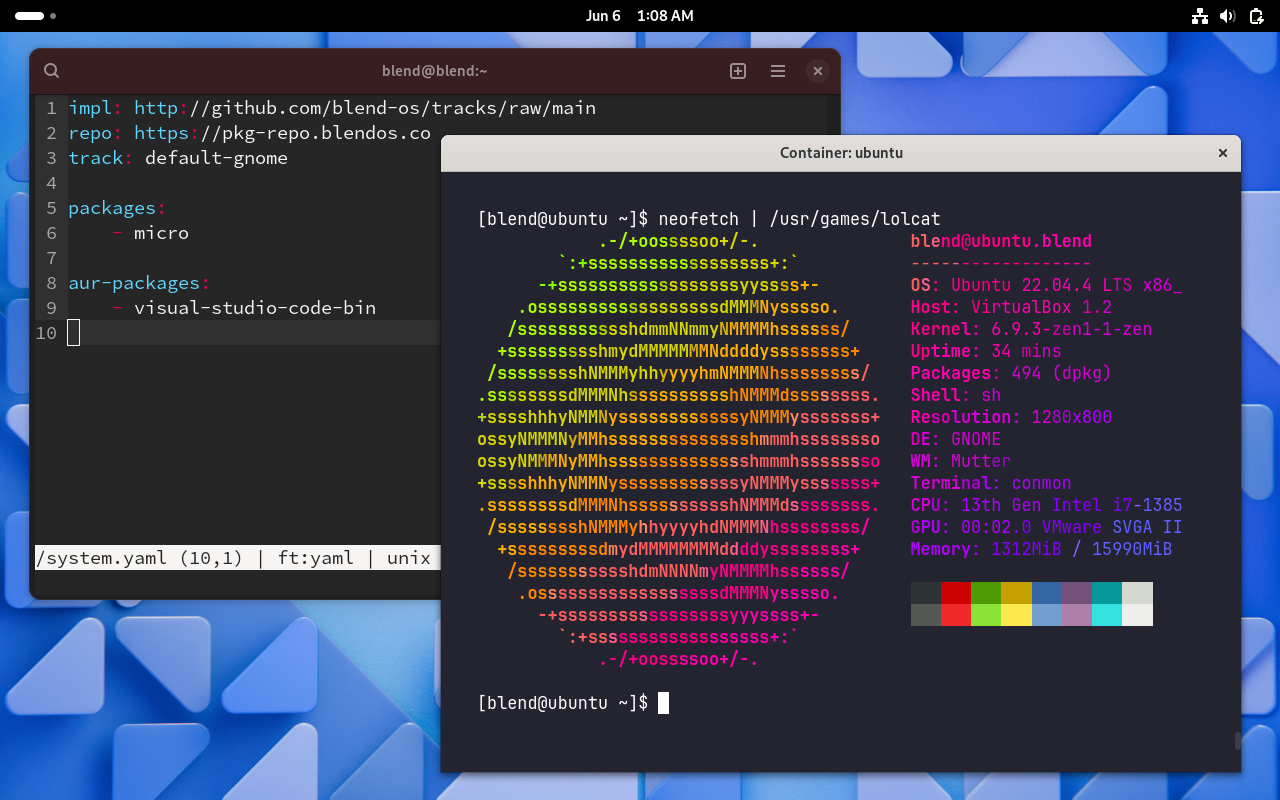
Install blendOS Intro to blendOS
Blog
Guides
Discord Telegram Matrix AnswerOverflow Other Socials
-
Declarative
blendOS v4 is fully declarative, allowing you to use custom packages, kernels, drivers and desktop environments on a minimal, deployable, atomic Arch Linux base system.
-
Atomic
Unlike most other operating systems, blendOS ensures your system does not end up in a half-broken state by replacing your old root filesystem with a new one cleanly.
-
Extensible
blendOS offers support for applications and binaries from several distributions and Android, without the fear of breaking your system through the use of
podmancontainers. -
Friendly
Thanks to its immutable nature, blendOS prevents you from wrecking your system if you were to try to delete system directories, and makes troubleshooting issues intuitive for any user.
Flatpak applications are supported out-of-the-box, and so are Arch Linux & AUR packages through the /system.yaml file. Support for applications from Android, Fedora, Ubuntu, Debian and more can be enabled through the System app on blendOS.
Footer#
